Welcome to SleepSanity
Experience the future of sleep with this lightweight, comfortable, high-tech, wearable sleep device that uses patented lens transitioning and sound management technology to transform your sleep
environment ensuring more sleep and better sleep.
What to Expect
When you are ready to go to sleep:
It may take some time learning and setting up the app but we know you'll gind it worth the investment of a few minutes for a lifetime of better sleep.
Open the SleepSanity app
From the Home screen, select Nightime routine
Put on your SleepSanity device
Adjust the strap at the back for comfortable fit.
Adjust the speaker positions by using the tabs on either side of the device.
Now you're ready to experience a new level of deep, restorative sleep.
Over the next 15 minutes…
The room will gradually darken, creating the perfect environment for rest.
The soft, sunset-like flow will slowly fade and disappear, signaling your brain to gently wind-down and transition into the ideal sleep state.
The soundtrack you selected will gradually soften during the wind-down period, eventually fading to silence.
At your selected wake-up time...
You'll gently awaken to a subtle blue glow, with ambient light gradually increasing over a 15 minute period, accompanied by your chosen audio track.
This combination of color, light and sound is designed to naturally align your body's rhythms, ensuring a refreshing start to your day.
Note: If you get up during the
night for a snack or a bathroom visit, simply remove the device and set aside Or press the power button on the side of the device to pause your routine..
When you return, your device will be waiting, and you can continue with your current routine.
Instructions for Use
Follow these steps to use your SleepSanity Device
Download the SleepSanity companion app by scanning the QR code on the package or in the quick start guide.
Charge your device. To do so, simply separate the inner and outer layer to reveal the USB charging port. Charge the device with the supplied USB cable and adapter. While charging, the indicator light will initially display the
color red, and will change to blue once the device is fully charged.Once your SleepSanity device is fully charged,
disconnect the USB cable.Press the power button for 4 seconds or until you notice the flashing red and blue indicator light. The indicator light can be found on the front left side of the device. The flashing light indicates that the device is in pairing mode.
Open the SleepSanity app. When opening the app
for the first time, you will be prompted to connect and name your SleepSanity
device, and to register as a new user. Follow these prompts, completing these
steps until you arrive at the home screen.From the Home screen you can either set up a
nighttime routine or take a PowerNap. The process for both routines is similar.Select your desired routine. Enter your desired wake-up time.
Select your preferred soundtracks for both
falling asleep and waking-up.Press Play to begin your routine.
Put on your device and enjoy.
Customization
Want more variety?
Select Advanced Settings OR Create a Custom Routine
SleepSanity allows for deep customization, offering
unlimited combinations and control over light, color and sound.
To setup your own, fully customized routine:
Start by selecting either the Advanced Settings button in a routine or from the Create Custom Routine found in the menu.
Click Customize Evening Wind Down Routine
Using the sliders on the Evening Darkness Start and End levels, select your desired levels. Starting darkness is the opacity level that your routine will begin at, while End level is the opacity at the end of the 15 minute wind down time which will continue until the morning wakeup routine begins.
Select the duration of the transition period between the start and end of wind down period. The default setting is 15 minutes.
Select Hold Ending Darkness Level ----
Next, select Glow levels. A warm sunset glow can trigger your body to release melatonin to help you fall asleep. Blue tones set the perfect rhythm for a calm and focused morning. The brightness of each can be adjusted with the slider.
The volume settings are also adjusted based on the start and end levels after the transition period.
To run the same routine but in reverse for the morning, click the box for mirroring the setting. For example, if you selected the darkness level to start at 10% and end at 80%, by selecting the mirror button your wakeup routine would start at 80% and end at 10% darkness level.
If you would like a custom experience for the morning routine, click the Customize Morning Wake Up Routine and repeat the steps from above.
Finally, hit Update Routine.
Note: any changes you make in the Advanced Settings
screen will overwrite the default settings for the Nighttime Routine. You can always reset the app to the default Night Time setting by selecting Restore Default Settings.
Demo Video
The SleepSanity App is allows for setup with pre-set routines to get you sleeping longer and faster, sooner. It offers customization options for tailoring sleep experiences via intuitive screens, ensuring users can optimize their rest according to their needs.
You can choose from our library of soundtracks, featuring a wide range of sleep-specific audio or your preferred music for winding down at night or waking up in the morning.
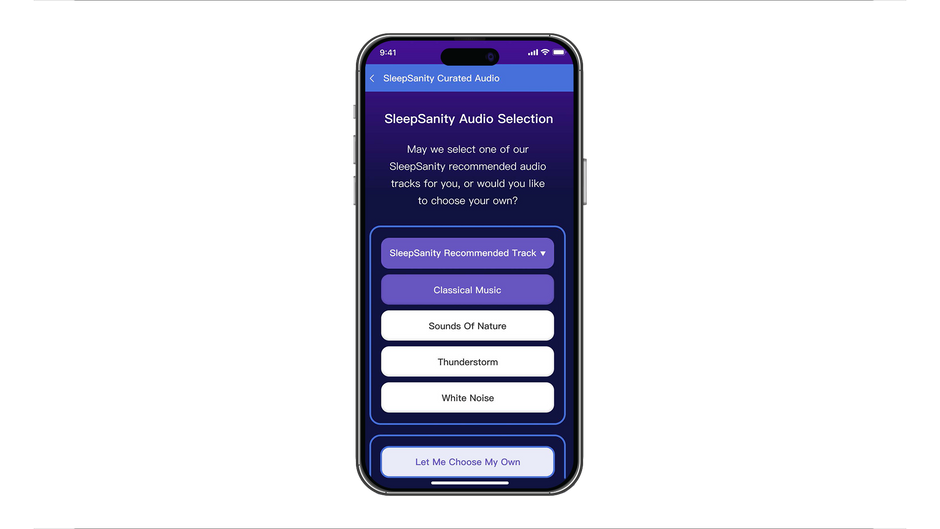
You can select a preprogrammed light and sound routine that promises a better night's sleep than ever before. Additionally, you have the option to create custom nighttime and morning selections at any time.
FAQs
What does it do?
What does it do?
SleepSanity is a scientifically driven, comfortable, wearable sleep solution weighing less than 6 ounces.
SleepSanity uses light cancelling technology that transitions the lens to gradually make any room appear dark and peaceful. Integrated noise-canceling speakers complement the light-canceling features to foster an ideal atmosphere for a gradual and peaceful transition into sleep. In the morning, wake up refreshed to gentle cool blue tones and your personalized sunrise, ensuring a well-rested start to your day whenever you're ready.
What audio options are there?
What audio options are there?
You can select virtually any audio, including white noise or nature sounds. The SleepSanity companion app offers deep customization options, including setting audio play time.
Does the device blackout light?
Does the device blackout light?
SleepSanity does a lot more than just make a room appear darker. It simulates the ideal environment for falling asleep and waking up. It is a comfortable, high-tech, wearable sleep device that uses patented lens transitioning and noise canceling technology to transform your sleep environment ensuring more sleep and better sleep.
What is the black line?
What is the black line?
That is the opacity regulator, it's a fine thin line that lets you know the device is darkening.
Contact our Customer Service Team
- info@sleep-sanity.com
-
888-710-6137
-
Monday — Friday, 9am — 5pm ET
